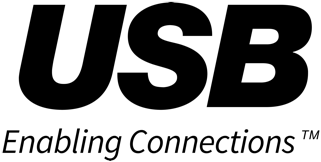General Test Tools
USB Power Delivery /USB Type-C Test Tools
USB4® Test Tools
xHCI-based Test Tools
EHCI-based Test Tools
Electrical Test Tools and Fixtures
- SigTest Tool
- USB Electrical Analysis Tool 20
- USB 2.0 Test Fixtures
- USB 3.2 Gen1 Tx/Rx Test Fixtures for non-Type-C products (USB A/B)
Cable Test Tools
Products Used for Testing
- Known Good Products and Interoperability Products
- USB Compliance Devices
- USB 3.2 Compliance Test Fixtures
Please review the USB-IF Compliance Updates webpage frequently for the latest information regarding the USB-IF Compliance Program. The updates may contain information on test requirements and/or test procedures. Subscribe to the USB-IF Compliance Update Mailing List by emailing admin@usb.org.
General Test Tools
USB Vendor Info File Generator
USB Vendor Info File Generator Version 3.32 (updated July 18, 2024) can be downloaded here.
USB Power Delivery/USB Type-C Test Tools
QuadDraw and QuadraView
QuadDraw is the official software for the QuadraMAX hardware, and QuadraView is the official software for viewing the results generated by a QuadraMAX.
- The Non-PPS Test Manual : QuadraMAX Manual
- The PPS Test Manual: QuadraMAX PPS Test Manual
- QuadDraw & QuadraView Software/Firmware installer
NOTE: The QuadDraw tool is supported on Windows 7 and above only.
NOTE: QuadDraw requires .NET 4.5
USB Power Delivery Fast Role Swap (FRS) Switch
The USB Power Delivery Fast Role Swap switches provide a tool to simulate a loss of external power. They are currently available to use for correlation, validation and debugging of USB Fast Role Swap architecture. Please note these are not to be used for USB-IF certification purposes at this time.
The switches support up to 20 volts at up to 10A of current designed to work at full functionality from between 0 to 40 degrees Celsius. The switches should not be loaded for an extended period.
When connecting or disconnecting the DC side spliced power line to the FRS Switch via the banana plug connectors, users *MUST* disconnect the AC/DC power adapter from AC power and ensure all residual power in the AC/DC adapter is discharged.
The USB PD FRS Switch is available to USB-IF members at the E-Store located at https://www.usb.org/estore. Please find the User Guide here.
USB4® Test Tools
USB4 Host Power Management in Windows
Some USB4 hosts require that power management of the USB4 domain be disabled during testing. This setting can be changed in Device Manager via the “Power Management” tab on the host router. If this tab Is not available, download a batch file here. Run it with administrator permissions and reboot the system. This will also enable testsigning for the system, so the system might need to have Secure Boot disabled.
It is recommended that USB4 hosts have this power management disabled for USB4 Electrical Testing and and USB4 tunneled USB 3.2 Link Layer Testing that uses the Microsoft CM. Email usbcompliance@usb.org with any questions about this.
You must re-enable USB4 power management for the remainder of USB4 certification testing.
USB4CV Tool
This tool is used to test the Logical Layer, Protocol Layer, and Tunneling functionality of a USB4 Router. This tool takes control over the USB4 Connection Manager and renders all products connected to it unusable. USB4CV should not be installed on an oscilloscope or any system that uses USB as its only form of input from the user.
Some USB4CV Chapter 9 tests require the use of the MCCI Compliance device. More information can be found here.
The USB4CV tool Ver. 1.2.3.0 (June 28, 2024) is available below. It supports both x64 and ARM64 architecture.
NOTE 1: In order to use USB4CV, User Account Control (UAC) must be turned off. After turning off UAC, the system must be rebooted.
NOTE 2: The USB4CV tool is supported on Windows 10 and above.
If you have questions please email techadmin@usb.org.
For vendors seeking version numbers to be used at upcoming workshops please visit the compliance updates page found here.
Compliance Test Specifications
USB4CV covers testing for Host Interface, DP Tunneling, Logical Layer, Protocol, PCIe Tunneling, TMU and USB3 Tunneling. These CTSs can be downloaded directly here.
Time Synchronization Testing
Tests covering USB4 Chapter 7 require additional hardware to validate timing. Download TMU Setup Procedure for setup and purchasing information. Files used to interface between USB4CV and the TMU FPGA can be downloaded here.
- NOTE 1: In order to use USB4CV, User Account Control (UAC) must be turned off. After turning off UAC, the system must be rebooted.
- NOTE 2: The USB4CV tool is supported on Windows 10 and above.
USB4 Electrical Test Tool (ETT)
This tool kit contains the Window-based ETT utility used to initiate test modes on a USB4 Router.
The USB4 ETT tool Ver. 1.1.2 is available below in a zip file. This includes both GUI and CLI version. See included documentation for instructions on how to run the tool.
If you have any questions, please contact techadmin@usb.org.
Wilder Controller
Visit www.wilder-tech.com for information about Wilder products.
USB4 Test Fixtures and Microcontroller
Contact Sales@wilder-tech.com for sales information.
Contact Support-USB@wilder-tech.com with any Wilder hardware or software support questions.
xHCI-based Test Tools
USB3CV Tool
USB3CV is used to test USB 2.0 devices and USB 3.2 devices. This tool is used to test a USB product's control messaging, descriptors and basic protocol when connected to an xHCI controller. This tool takes control over the USB host controller and renders all products connected to it unusable. USB3CV should not be installed on an oscilloscope or any system that uses USB as its only form of input from the user.
The USB3CV tool Ver. 3.1.3.0 (Updated July 18, 2024) is available below. It supports both x64 and ARM64 architecture.
NOTE 1: In order to use USB3CV, User Account Control (UAC) must be turned off. After turning off UAC, the system must be rebooted.
NOTE 2: :The USB3CV tool works on Windows 10 and above for x64. It works on Windows 11 for ARM64.
Follow these instructions to download a JSON version of the USB-IF Company List:
- Click on this link: https://cms.usb.org/usb/api/usbif.json. Please wait until it loads completely.
- Copy the full contents of the JSON USB-IF Company List.
- Paste the full contents into a text file named usbif.json.
View .pdf version of Company List here: https://www.usb.org/developers
If you have any questions, please contact usbcompliance@usb.org.
For vendors seeking version numbers to be used at upcoming workshops please visit the compliance updates page found here.
If you are running a test that utilizes the SuperMUTT, please make sure you are using firmware version 57 or later. Firmware info can be found here.
The CTS can be downloaded here.
XHCICV Tool
This tool is used to test an xHCI controller for compliance to the xHCI Specification. This tool takes control over the USB host controller and renders all products connected to it unusable. Testing requires use of compliance devices, a device that supports LPM-L1, and samples of all speeds of devices supported by the xHCI controller being tested.
The compliance devices are:
- SuperMUTT - Supports FS, HS and Gen 1
- MCCI - Supports FS, HS, Gen 1x1 and Gen 2x1
If you are running a test that utilizes the SuperMUTT, please make sure you are using firmware version 57 or later. Firmware info can be found here.
The XHCICV tool Ver. 3.1.2.0 (Updated July 16, 2024) is available below.
NOTE 1: In order to use XHCICV, User Account Control (UAC) must be turned off. After turning off UAC, the system must be rebooted.
NOTE 2: The tool works on Windows 10 and above for x64. It works on Windows 11 for ARM64.
If you have questions please email techadmin@usb.org.
The CTS can be downloaded here.
DualHostUSB3CV Tool
Some system architectures use 2 xHCI hosts for a single connector. One host provides the 3.2 port, the other host provides the 2.0 port. DualHostUSB3CV is designed to test this architecture and contains a subset of tests from USB3CV that need to be aware of both 2.0 and 3.2 speeds.
The DualHostUSB3CV tool Ver. 1.1.3.0 (July 18, 2024) is available below.
NOTE 1: In order to use DualHostUSB3CV, User Account Control (UAC) must be turned off. After turning off UAC, the system must be rebooted.
NOTE 2 : The DualHostUSB3CV tool is supported on Windows 10 and above only.
Follow these instructions to download a JSON version of the USB-IF Company List:
- Click on this link: https://cms.usb.org/usb/api/usbif.json. Please wait until it loads completely.
- Copy the full contents of the JSON USB-IF Company List.
- Paste the full contents into a text file named usbif.json.
View .pdf version of Valid USB Vendor ID Numbers here: http://www.usb.org/developers
If you have any questions, please contact usbcompliance@usb.org.
USB xHSETT
This tool kit contains the Window-based HSETT utility used to initiate test modes through an xHCI controller. xHSETT also enables electrical testing for Enhanced SuperSpeed products. Detailed test procedures for high-speed host, hub and device electrical testing, tailored to common test equipment, can be downloaded here.
The USBxHSETT tool Ver. 2.1.1.0 is available below
HSETT Documentation version 0.41 for EHCI and xHCI
NOTE 1: In order to use USBHSET, User Account Control (UAC) must be turned off. After turning off UAC, the system must be rebooted.
NOTE 1: In order to use, User Account Control (UAC) must be turned off. After turning off UAC, the system must be rebooted.
NOTE 2: The tool works on Windows 10 and above for x64. It works on Windows 11 for ARM64. Email admin@usb.org if you would like an old version of the tool that supports XP.
If you have any questions, please contact usbcompliance@usb.org.
There has been reported issues with the current releases of xHCI-based tools on Win10. An older version can be downloaded here.
EHCI-based Test Tools
USBHSETT
This tool kit contains the Window-based HSETT utility used to initiate test modes on an EHCI host controller. Detailed test procedures for high-speed host, hub and device electrical testing, tailored to common test equipment, can be downloaded here. A USB Electrical Analysis Tool is available separately for download (see USBET below). The procedures for legacy testing can be found in the USB-IF Compliance Program area. This software provided courtesy of Intel Corporation.
The USBHSET tool Ver. 1.3.5.7 is available below.
HSET Documentation version 0.41 for EHCI and xHCI
NOTE: The USBHSET tool works on Windows 7 and above only. Email admin@usb.org if you would like an old version of the tool that supports XP.
Electrical Test Tools and Fixtures
SigTest Tool
SigTest is the official tool for USB transmitter voltage, LFPS, and Signal Quality electrical compliance testing as well as for calibrating SuperSpeed receiver test solutions. SigTest is designed to be used with the electrical test fixture available in the USB-IF eStore.
- The USB4 SigTest tool version 0.95 is available at here and should be used for USB4 electrical testing.
- SigTest version 4.0.23.2 (January 3, 2022) is available here and should be used for USB 3.2 Gen 2 products.
- The SigTest tool Ver. 3.2.11.4 (10/1/2020) is available here and should be used for USB 3.2 Gen 1 and older. SigTest 3.2.11.3 has been updated to remove the pass/fail criteria for Rj on the 5G transmitter electrical test.
USB Electrical Analysis Tool 20
USBET20 is a stand-alone electrical signal analysis tool for USB Compliance testing. USBET20 is the official compliance electrical analysis tool that performs pass/fail assessments on signal quality and inrush current data captured from an oscilloscope.
The USBET20 tool Ver. 2.20.00 (8MB, March 2022) is available below.
• USBET20 32-bit and 64 bit Windows
USBET20 accepts .tsv and .csv data files generated by USB-IF approved digital oscilloscopes and produces the familiar .html results files of the analysis.
NOTE 1: The only official analysis tool for certifying signal quality and inrush current is USBET20 published by the USB-IF. Some of the approved oscilloscope test solutions use proprietary software to assess signal quality and inrush current events. Please be sure to run captured signal quality and inrush current test data through USBET20 for an official assessment of the measurement.
NOTE 2: The USBHSET tool works on Windows 7 and above only.
USB2.0 Electrical Test Fixtures
USB 2.0 Std-A/Std-B Electrical Test Fixtures
Fixtures can be purchased directly from Allion at https://www.allion.com/fixtures
Fixtures can be purchased directly from Eurofins at http://testusb.com/shop.htm
USB 2.0 Type-C™ Electrical Test Fixtures
Fixtures for testing the USB2.0 electrical compliance parameters for USB Type-C™ devices, hosts and hubs are available and exists of two fixtures:
1. USB2.0 Type-C™ plug test fixture (FS-HUCP)
2. USB2.0 Type-C™ receptacle test fixture (FS-HUCR)
Technical and purchase details can be found at http://testusb.com/TypeC20.html


Allion USB 2.0 Type-C™ Electrical Test Fixtures
These fixtures maintain same test mechanism and methodology with previous design.
There are several fixtures for testing compliance electrical parameters on USB Type-C™ devices, hosts and hubs, as follows:
- 15cm USB Type-C™ C to C Plug Cable with impedance control
- USB Type-C™ receptacle test fixture
Detailed Information can be found at https://www.allion.com/fixture-usb-type-c/


Embedded Host (PIDVID) Electrical Test Fixture
The PIDVID is used to initiate test modes on High Speed downstream ports of USB Embedded Hosts. In order to perform USB 2.0 High Speed electrical tests a High Speed product must support test modes as defined in section 7.1.20 of the USB 2.0 specification. The test modes being initiated by the PIDVID are mandatory to be implemented and allow you to validate the High Speed electrical compliance characteristics of your USB Embedded Host. The USB 2.0 Embedded Host High Speed Electrical Test Procedure can be found here.
Technical and purchase details can be found at http://www.testusb.com/shop.htm
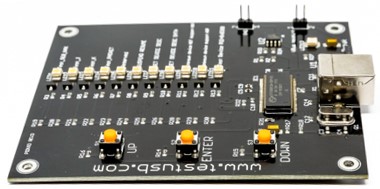
USB HIGH-SPEED Embedded Host Electrical Test Board (HSEHET)
The HSEHET board is a tool for initiating test modes on high-speed, downstream ports of embedded hosts. The HSEHET board provides the ability to select which VID/PID (i.e. test mode) to expose to the embedded host. The VID/PID definitions are defined in the "Embedded High-speed Host Electrical Test Procedure."
If you would like to purchase HSEHET boards, please contact Allion Labs, Inc. by email at service@allion.com.
You may download instructions for performing high-speed electrical tests on downstream ports of embedded hosts.
USB 3.2 Gen1 Tx/Rx Test Fixtures for non-Type-C products (USB A/B)
USB PHY Electrical Test Fixtures for non-Type-C products.
These Test Fixtures and Test Cable Assemblies include:
Test Fixtures
- Calibration Fixture
- Host Measurement Fixture
- Device Measurement Fixture
- Host Loss Fixture (5” PCB trace)
- Device Loss Fixture (11” PCB trace)
- Host Short Channel Fixture
- Device Short Channel Fixture
Cable Assembly Types
- USB3 Gen1 3m A-Plug to B-Plug Cable
- USB3 Gen1 1m A-Plug to B-Plug Cable
- USB3 Gen1 15cm A-Plug to B-Plug Cable
- USB3 Gen1 15cm A-Plug to microB-Plug Cable
Technical and purchase details can be found at: FS-SSGen1 USB3.2 Gen1 Tx/Rx Gen2 Tx Fixture FULL Bundle - Fixture Solution
Cable Test Tools
Matlab Cable source code can be downloaded here. This is used by the USB-IF for Compliance Tools related to:
- USB-C and USB-C Gen1 and Gen2 cable high speed
- USB-C and USB-C Gen1 and Gen2 cable low speed
- USB-C to legacy cable
- USB-C to legacy adaptor
- Shielding effectiveness (C to C; C to legacy cable and C to legacy adaptor)
Products Used for Testing
Known Good Products and Interoperability Products
KGD and KGH Used For Certification Testing
The USB-IF Compliance program uses specific USB devices and USB hubs during certification testing. Email ssusbcompliance@usb.org to get a list of these Known Good Devices and Known Good Hubs. Any questions regarding KGDs or KGHs should be directed to ssusbcompliance@usb.org.
USB Type-C® IOP/CV Test Equipment
Please contact ssusbcompliance@usb.org for a list of devices used for USB PD and USB Type-C Interop Testing. Please note the equipment list is expected to change periodically as equipment models are discontinued or reach end of life.
USB Certification Platform
Hosts, hubs and peripherals must be certified using Windows 11 (64-bit OS). USB-IF testing must be done on:
DELL XPS8960 (11th Generation Intel® Core® i7 Processor, 8 GB Memory)
- The latest Microsoft USB driver stack is used, and is updated by running Windows Update. The BIOS should be updated to the latest version. Please follow the PDK TechGuide document (TechGuide_xHCI_SSUSB_PDK_Ver2.5) for modifications to the DELL system being used. If you have further questions about the system configuration, email usbcompliance@usb.org.
EHCI Add-in Card:
- Belkin F5U252.
- Example purshase link: https://www.amazon.com/Belkin-Hi-Speed-4-Port-F5U252-4-External/dp/B06Y4DSPD1
Compliance Test Systems
- Link Layer Test specification (USB 3.2 Gen2x1)
- Link Layer Test specification (USB 3.2 Gen1x1)
USB Compliance Devices
The following compliance devices are used in conjunction with compliance software to demonstrate USB hub or host compliance. These devices are not designed for use with the windows stack, and are only to be used with host and hub specific tests. Please address host or hub testing questions to usbcompliance.org.
Full Speed Compliance Device
Firmware requirements are handled through USB30CV software. This is a bus-powered device.The Full Speed Compliance Device is available through the USB-IF here.
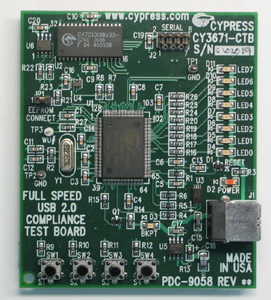
SuperMUTT
The Microsoft SuperMUTT operates as a Full Speed, High Speed, and SuperSpeed compliance device. XHCICV and USB3CV can programmatically change the SuperMUTT to operate at the desired speed. We recommend using the SuperMUTT instead of the older compliance devices. Use SuperMUTT firmware version 57 or later. The firmware updating utility can be downloaded here or directly from Microsoft. Additional info can be found here: https://docs.microsoft.com/en-us/windows-hardware/drivers/usbcon/muttutil. Ordering instructions are found here: https://docs.microsoft.com/en-us/windows-hardware/drivers/usbcon/microsoft-usb-test-tool--mutt--devices. Contact usbcompliance@usb.org with any questions.
This compliance device has a mode that allows it to operate like the Microsoft SuperMUTT. It can operate at Full Speed, High Speed, USB 3.2 Gen 1x1 or USB 3.2 Gen 2x1 mode. USB4CV requires use of this device for some USB3 tunneling tests. The device can be ordered directly from MCCI at https://store.mcci.com/collections/usb-test-devices/products/model-3411.
Follow these directions to put the MCCI device into the correct mode for use with USB4CV and XHCICV: MCCI Mode Switch
USB 3.2 Compliance Test Fixtures
USB 3.1 USB (10 GT/s) Type-C Electrical Test Fixture Kit
Available from Wilder Technologies: https://www.wilder-tech.com/en/products/usb31
USB 2.0, 3.x and BC 1.2 Drop Droop Load Board and Current Measurement Adapter
USB2.0, 3.x and Battery Charging 1.2 Drop Droop Load Board. To be used for testing the VBus Drop Droop compliance parameters of non-USB Type-C® hosts; embedded host and hubs.
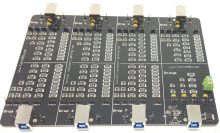
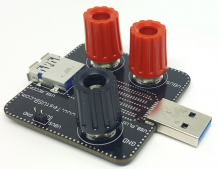
Available with following features:
- Seven USB Drop Loads with selection options for 100mA; 150mA; 500mA; 900mA and 1500mA
- One Droop Load with selection options for 100mA; 150mA and 500mA
- One measurement board for nearby measurement of USB Vbus
Technical and purchase details can be found at http://www.testusb.com/shop.htm
USB 3.x Cable Test Fixtures
Fixtures for testing USB 3.x cable assemblies and USB 3.x Connectors.
Purchasable through:
- Allion
- Allion Japanese (http://www.allion.co.jp/test_tool_usb_Hosiden.html)
- Allion English (http://www.allion.com/test_tool_usb_Hosiden.html)
- Bitifeye (http://www.preview1.bitifeye.com/cms/front_content.php?idcat=259)
Method of Implementation (MOI) are available from Keysight and Tektronix:
- Keysight (Keysight USB Cable/Connector MOI)
- Tektronix (USB 3.0 Standard Tektronix MOI for Cable Tests)
Note: Please see the “USB 3 Cable & Connector Compliance Document” for details regarding electrical test Group B-4
Cable and Connector Test fixtures:
- Shielding Effectiveness (B-4) Fixture, SuperSpeed Signal Tests(B-3) and USB4 Gen 3 Signal Tests(B-8) Fixtures can be purchased at the link found here: https://www.luxshare-ict.com/product/index.html. You will need to scroll down slightly and select “Test Fixture” under this tab you will be able to select a “USB 3.1”, “USB4”, and “USB Radio Frequency Interference Tabs”
Invalid VIDs
The VIDs included on this list have been obsoleted and are not valid.
Compliance Updates
Please review the USB-IF Compliance Updates webpage frequently and subscribe to the news feed for the latest information regarding the USB-IF Compliance Program.